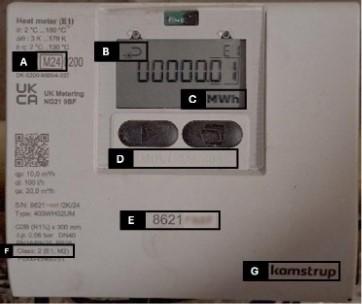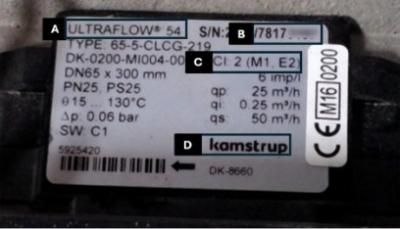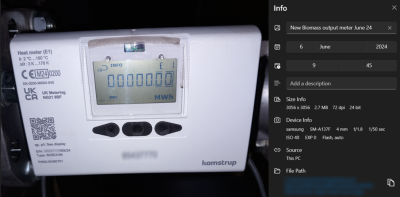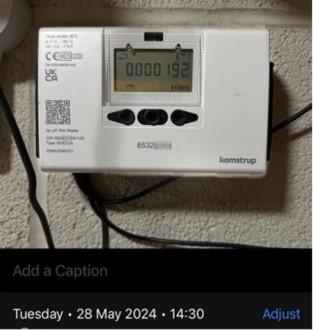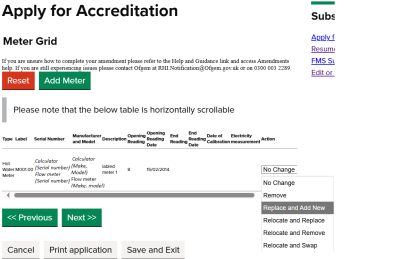Non-Domestic Renewable Heat Incentive (RHI)
Contents
- Notify us within 28 days of a change to your installation
- Submitting a schematic
- Providing evidence for packaged and unpackaged units
- Submitting your photographs
- Amending your application on the RHI Register
- Amending your application
- Document uploads
- Periodic data submissions
- Further information requests
Notify us within 28 days of a change to your installation
If you are a participant of the Non-Domestic Renewable Heat Incentive (NDRHI) scheme you have an ongoing obligation to notify Ofgem of any changes to your installation. Changes are when you replace parts of your accredited RHI installation or the heating system.
Notify Ofgem by amending your application on the Non-Domestic Renewable Heat Incentive (RHI) Register within 28 days of having made the change.
Types of information you will need to update your application are:
- Date of replacement and reason for replacement (e.g. faulty meter, 10-year metering requirement.)
- photographs
- date stamped evidence
- installer declaration
- schematics
If you notify Ofgem of a meter replacement more than 28 days after it happened, you will be asked to provide date-stamped evidence in the form of a photo showing the date it was taken.
Checking you have the relevant files to amend your application
Submitting a schematic
If the meter has been moved or there have been other changes to the heating system, you must provide an updated schematic that clearly shows the new setup.
If the meter hasn’t changed location, you can either update the schematic with the serial numbers of replacement meter(s) or provide a statement at HH120 that confirms that there has been no change in location.
A schematic is a technical diagram of the heating system. It should include (but is not limited to):
- all heat sources (e.g. boilers, heat pumps)
- all heat uses (e.g. radiators, underfloor heating)
- building boundaries
- pipework layout
- all working heat meters, showing where the flow meter and temperature sensors are
- buffer tanks, if used
Providing evidence for packaged and unpackaged units
Our definition of a ‘packaged’ unit is a heat meter that was bought as a complete unit from one manufacturer. These meters are bought with the flow component and integrator contained within one unit. If your meter is a packaged unit with one serial number, this number is to be entered in the meter grid in the RHI register.
Our definition of an ‘unpackaged’ unit is a heat meter where the integrator and flow component are bought separately. Each part will have its own serial number.
If your meter is an unpackaged unit with separate serial numbers, all individual serial numbers must be entered in the meter grid in the RHI register. Further details on how to do this can be found below.
Submitting your photographs
When replacing or adding any meters, take one photograph of the meter on the date of the change.
If you do not have a photo from the date of installation provide the most recent photo of the meter.
If your meter is made up of more than one component or unit, we require photos of each one. Provide a clear photo of each component’s label, showing its serial number.
The photograph of the meter should include:
- the full meter face in clear view
- the serial number/s: This is the number used to identify a specific heat meter. If you have more than one serial number for your meters you must take a photo of each.
- the Measuring Instruments Directive (MID) compliance. The MID approval is marked by 'M' with year of manufacture. For example, MID for 2016 = 'M16'
- the class accuracy
- the reading in kWh/MWh: Ensure readings are input in kWh, to convert megawatt-hours to kilowatt-hours, multiply the number of megawatt-hours by 1,000
- the flow component: A photo of the pipe for which the meter is calibrated flow or return. This might be written on the label or indicated by an arrow.
- for meters with a separate calculator and flow component, photos of both parts and both serial numbers are required
Good meter photo examples
Ofgem are not affiliated with or endorsing any specific brand of heat meter, the images used are for illustration purposes only.
Example of a packaged meter photo
In this example the photo of the packaged shows the meter face clearly showing:
A. MID compliance
B. arrow indicating the pipe mounting position
C. reading in MWh or kWh on screen
D. model
E. 8 digit serial number
F. class accuracy
G. model brand name
Example of an unpackaged unit (integrator)
In the example below the photo shows clearly the:
A. MID Compliance
B. arrow indicating the pipe mounting position
C. reading in MWH or kWh
D. model
E. 8 digit serial number
F. model brand name
Example of an unpackaged unit (flow component)
A. model
B. 8 digit serial number
C. class accuracy
D. model brand name
Unsatisfactory meter photos: common issues to avoid
When submitting meter photographs for your Non-Domestic Renewable Heat Incentive (NDRHI) application or updates, it’s important that your images meet our standards.
Common issues that make photos unacceptable and how to avoid them:
- Blurry or out of focus images - The meter reading must be sharp and easy to read
-
Obstructed displays - Avoid taking photos where the meter screen is partially covered by wire, shadows or reflections.
-
Wrong meter shown - Make sure the photo is of the correct meter relevant to your installation.
-
Unreadable readings - If the screen is too dim or the digits are unclear, the photo will be rejected
-
No serial number visible - The meters number must be clearly shown in the image
-
Poor lighting - Use natural light or a flash to ensure the display is visible
-
Tilted or angles shots - Take the photo straight on so the display is not distorted.
-
Incorrect meter position or calibration - If the meter is found to be incorrectly positioned/calibrated, this may impact the payment start date.
Example 1
This photo is unacceptable for the following reasons:
- the photo is blurry
- the MID compliance not visible
- the class accuracy not visible
- the make and model is not clear
- the serial number is not clear
Example 2
This photo is not acceptable for the following reasons:
- the image is blurry
- serial number can not be read from this picture
- the model can not be read from this picture
Notifying Ofgem after 28 days notice
Providing date stamped evidence
If you are notifying Ofgem about a meter replacement 28 days after the meter was installed, we require date stamped evidence to be submitted.
Failure to provide this evidence may impact the start date of your payments.
Evidence can be provided as:
- a date-stamped photo of the meter
- a declaration from the installer
- photos of historical readings stored on the meter. Not all meters store readings, so check the manufacturer’s instructions for details.
Example of a date stamped photo
A date-stamped photo is a photo that shows the date it was taken. This is added automatically by the camera or device. You cannot add the date manually afterwards.
Providing an installer declaration
We can accept confirmation of the meter replacement and its opening reading from the person who installed it. This can be provided as a letter, email or invoice.
The installer declaration should include:
- the installer’s company name or letterhead
- the site name and full address (including postcode)
- the meter’s make, model, and serial number
- The installation date and the opening reading, (e.g 1,234 kWh on 01/01/2025)
- The installers job title, printed name, signature and the date the declaration was signed
We’ll review all evidence on a case-by-case basis. We may ask for more information to confirm that the metering setup meets the scheme rules.
If you’ve made changes beyond just replacing a meter, check the Easy Guide to Amendments to see if you need to submit anything else.
Submitting evidence on the RHI Register
Amending your application on the RHI Register
To amend your application in line with a replacement meter please follow the steps below:
- Log in to the Non-Domestic Renewable Heat Incentive (RHI) Register
-
Click Accreditation, then click on Edit/View Accreditation Application
-
Find the application to be amended and click View. If your RHI number does not show here, try ‘Resume Partially Completed Application’.
-
Select View next to the relevant RHI number
-
Scroll to the bottom and click Edit
Please note, allowing each page to fully load before selecting ‘Next’ will prevent the Register from taking you back to the home page.
If the Register times out
If the RHI Register times out and takes you back to the home page while you are completing the amendment, navigate to ‘Resume Partially Completed Application’ and return to the question you were editing.
-
Log in to the Non-Domestic Renewable Heat Incentive (RHI) Register
-
Click accreditation, then click on resume partially completed application
-
Find the application to be amended and click view
-
Scroll to the bottom and click edit
Amending your application
Review the following questions and select Next to skip any that aren’t relevant.
For document upload spaces which aren’t relevant for the amendment please leave the current document or upload a blank PDF.
AM 090
Select the primary amendment type as Change in Meters.
AM 100
Select the secondary amendment type as Replacing a Meter.
HA 099-2
This question relates to the plant (boiler, heat pump, etc.) being replaced or relocated.
If the plant has not been replaced or relocated, leave this answer as No. If this question is set to Yes due to a previous plant replacement or relocation, leave this as yes and continue with the rest of the instructions.
HH 120
In this section provide an explanation about:
- an amendment to your meter
- changes in the meter location
- reasons for replacing the equipment
Location change
If the meter has not changed location, please confirm this at HH120.
E.g. “The meter has been replaced in the exact same location” or “the meter has not changed location”.
Meter change reason
If the meter had been changed or been replaced, please provide an explanation as to why. For example, the 10-year metering regulation requirement or because of a fault in the meter.
It is important that we understand the reason the meter has been replaced. Please ensure you include this at HH 120.
Example statement for a meter amendment
Add a description of the amendment at the end of your existing answer by copying the example below and filling in the details.
AMENDMENT: Meter [SERIAL NUMBER/S] has been replaced with a new meter [SERIAL NUMBER/S] on [DATE (DD/MM/YYYY)] with an opening reading of [XXX kWh].
The meter was replaced due to [FAULT/ REACHED 10-YEAR MARK/ REASON FOR REPLACEMENT].
If anything else has changed with your installation, please describe it here.
Meter Grid
This is part of the online accreditation application where you enter your replacement heat meter details.
Select Replace and Add New from the drop-down menu next to the meter which is being replaced.
If you make a mistake when entering meter details and need to correct them, select the red ‘Reset’ button and then select ‘Yes’ when prompted.
Complete all details in the prompt window, including:
- previous meter’s closing reading and date
- replacement meter’s opening reading in kWh and date. You can only enter readings as kWh, to convert megawatt-hours to kilowatt-hours, multiply the number of megawatt-hours by 1,000
- replacement meter’s make and model
- replacement meter’s serial number
If the meter has a separate calculator and flow component, both models will be required in the model box and both serial numbers will be required in the serial number box. Separate each serial numbers with a comma.
Example of a correctly completed Meter Grid on the RHI
In the example below, M001.00 has a separate calculator and flow component.
The screenshot from the RHI Register below shows a template of a correctly completed meter grid.
The meters are identified using a standard code in the meter grid. For example M001.00.
The meter labelled M001.00 (The formulaic term which is used to identify a meter within the meter grid) has placeholders for both the calculator and flow meter serial numbers, both the calculator and flow meter make and models, the description, the opening reading in kWh, and the opening reading date. 'Replace and Add New' is selected so the user can enter the replacement meter's details.
Document uploads
HL130-1
Upload a photo of the new replacement meter here per the guidelines above.
Remember to upload a date-stamped photo if you notified Ofgem after 28 days of the replacement. If you cannot provide a date-stamped photo, upload your meter photo here and provide an installer letter by email (see above guidance).
HL170-1
Upload an updated schematic here if the meter location/position has changed or if there have been any other changes to the installation. If the meter hasn’t changed location, we require you to either update the schematic with the serial numbers of replacement meter(s) or provide a statement at HH120 that confirms that there has been no change in location.
For any document-upload spaces that aren’t relevant for the amendment, leave the current document as it is. If the page asks you to upload a document but it isn’t relevant to the amendment, you can upload a blank PDF.
Have you completed the following actions?
- Updated comments at HH120?
- Amended the meter grid?
- Uploaded a meter photograph (including a photo of the flow component if applicable)?
- Uploaded an updated schematic?
Submitting your amendments
When everything above is complete, submit your application after you have read and accepted the declaration.
To complete and submit your amendment, enter your password and click submit.
Do not click ‘Save and Exit’ this will not submit your application changes.
Your application will be reviewed, and a member of the Notifications team will be in touch with you if any further information is required to complete our assessment.
Periodic data submissions
Now you have submitted your amendment to your accredited installation, please do not make any periodic data submissions until your application has been amended and approved.
However, you must continue take your meter readings so they can be submitted once the amendment is complete. See Guidance Volume 2: Ongoing obligations and payments for more information on taking meter readings.
You may have to enter periodic data for the old meter before your new meters appear on the submission page.
Estimated data submissions
Should you have experienced any loss of data due to replacing your heat meter please contact the Periodic Data Team for further guidance.
You may wish to complete a request to submit estimated data.
As of 1 October 2018, a maximum of 8 periods of estimated data may be granted under exceptional circumstances only.
If you have taken no readings since your last periodic data submission, please contact the Periodic Data Team for further guidance.
Further information requests
Once you have submitted your amendment, we will review all the information before deciding whether the application can be re-approved. In some cases, we will need to contact you for further information to enable us to verify eligibility. After submitting your amendment, please check for any follow-up communication from us.
Contact us
If you experience any difficulties when updating the RHI Register, email RHI.Notification@Ofgem.gov.uk.
When you notify Ofgem, in your email include:
- your RHI number
- what the amendment to your application is
- date of change